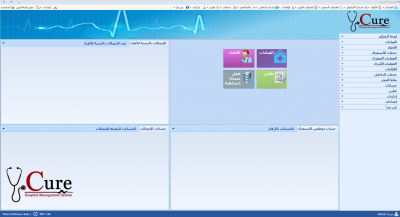Product Description:
Beauty salon management program “Beauty Care”:
Petra company designed this program specifically to help owners of beauty salons and hairdressers to facilitate their management and accounts, this system works with My SQL / C# feature and is compatible with Windows 7 & 8 & 10, this program is designed to be easy to use and suitable for all users.
Beauty Care Features:
“Beauty Care” manages the employees inside the beauty salon in terms of attendance, departure and salaries, in addition to organizing and managing accounts in the hairdressers, through the “Beauty Care” program, special powers can be created for the hairdresser manager, where no documents can be deleted by any user, It is also possible to show special reports to the director of the institution.
The program guarantees you a great deal of security for your documents as it makes backup copies of them when you need them.
Beauty salon management
The program provides a screen in which salon services and data for each service are entered, including: the name of the service, the price, the percentage allocated to employees, and others. You can also add and cancel services at any time or disable them. You can also search for the service and know the cumulative number of the service and the number of the service for this month. Collecting data in the form of a group that is presented together. The name of the group and the sub-services contained in the group are entered.
“Beauty Care” provides customer service through another screen through which an invoice can be made for customer services, where the service or product is selected to make the invoice.
Booking through “Beauty Care” it is possible to register the reservation of service groups by entering the reservation data such as the name, date of the reservation and the type of service. For the following reservations, from the closest to the time to the furthest, showing the scheduled number, type of service, name, date and total amount, services can be added to the reservation that was selected through which the addition of services to the group begins, the price of each service is allocated and the reservation account is supplemented.
Expenses Through “Beauty Care” it is possible to add different sections of expenses and search for expenses sections by more than one search method (expense department name - active - inactive) indicating the number of items for each section in addition to the possibility of deleting directly from the table, in addition to the presence of an item Expense and choosing the expense department to which it belongs. It is also possible to search for expense items by more than one search method (expense department name – expense item name – active – inactive) in addition to the possibility of deletion directly from the table.
Employees “Beauty Care” offers a screen for adding workers by entering their data such as name, number of daily working hours, mobile number and the date of work start, and it is also possible to search for workers and their data. There is a screen showing the actual workers of the salon. You can make attendance and departure for each worker by clicking on his name. Employees’ salaries You can issue employees’ salaries through (employee selection – determining the issuance of a month’s salary – penalties – commitment incentive – the incentive for dealing with management – the incentive for dealing with the public – the incentive for hygiene – exceptional incentives – the incentive for dealing with colleagues – the employee’s withdrawals – notes) explained automatically Number of working hours - number of days of absence - basic - work incentive - discounts - total salary - net The screen also enables you to search for employees' salaries in more than one search method (employee name - month) indicating the month - employee name - total salary - total discounts - total Incentives with the possibility of printing a salary receipt and a receipt for working days.






 YouTube
YouTube Download Demo
Download Demo